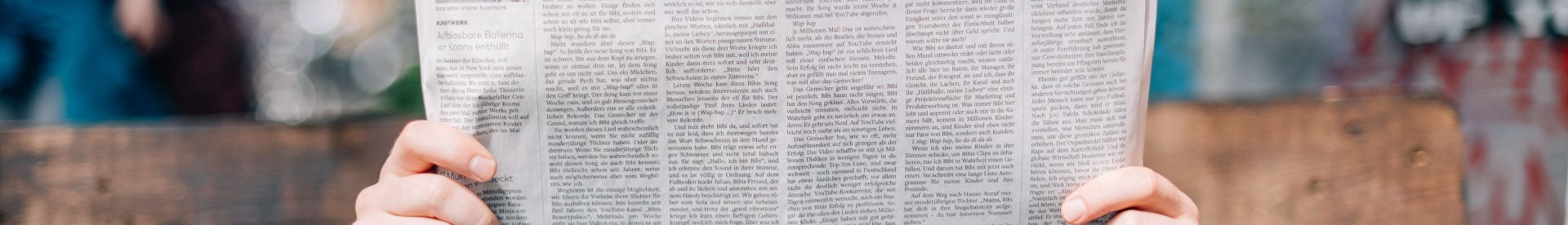The Only Auto Transport Lead Provider With Money Back Guarantee
October 24, 2020
Please follow the instructions below to add us to your JTracker lead management software:
- Log into your JTracker account
- Click on the manage Dropdown box (all the way to the right on the black navigation bar).
- In the manage dropdown box, select Lead Sources.
- Select New Auto Transport Lead Source.
- In the domain box type in the domain: a1autotransport.com
- Confirm add lead source.
- JTracker will automatically create a unique parser address for you to receive your leads which should look like a1autotransport.username@jttmail.com
- Send us the created email address to setup your lead delivery.
- That’s it!
Get Started Today – Contact Us Now!
If you’re ready to get started with Auto Transport Broker Leads, please contact us right away. We’d be happy to provide you with more information about pricing, integrating our real-time lead database with your sales management software, and much more. Our team is always standing by to answer your questions, and provide you with more details about our automotive lead generation services.